
Registration of companies in Nigeria is easy and seamless for those who are familiar with the Nigerian law, the company classifications and necessary requirements for the digital incorporation procedure of the Corporate Affairs Commission (CAC) using the https://pre.cac.gov.ng/.
There are about 11 pages of the CAC Pre-Incorporation process after a proposed company’s name has been approved for commencement of registration, namely:
1. Entity Details Page: This entails the company’s principal activity and description, registered address, phone number, email and head office address (if different from the registered address). Filling this section should be done with care. Where there is no dedicated phone number for the company, a shareholder’s or director’s phone can be used for the company just to complete the registration.

2. Object of Memorandum Page: The objects of the company must be set out and saved separately and not lumped together. It is advisable to limit the object clause to the main business the company seeks to do immediately rather adding plethora of business activities which the promoters desire to venture into in the future.
3. Articles of Association Page: The CAC portal already contains a default Articles of Association that can be adopted or adapted for the company’s use. Names and other details of a witness to the Memorandum and Articles should be inputed. Please note that a subscriber cannot be a witness. A witness must be an outsider, not one of the shareholders or subscribers.
4. Directors Page: This page requires the details of the directors which should be processed for each director (one after the other) and saved properly before proceeding to the next page of the Pre-Incorporation process. This page also requires the unique number of the director’s means of identification (which would be uploaded amongst other documents in page 9). For Nigerian director, the means of identification is the National Identification Number (NIN) Card, whilst foreigners are required to present the data page of their international passport.
5. Secretary Page: This relates to the company secretary and it is to be filled in the same manner as the Directors page above. Company secretary is required for big companies and any company with foreign director or shareholder.
6. Statement of Issued Capital Page: This relates to the prescribed minimum share capital of a company sought to be registered. Anyone seeking to register a company in Nigeria should be knowledgeable about the minimum share capital requirement for a proposed company in Nigeria to avoid delayed approval or needless query on registration application. Fortunately, the CAC portal now has some inbuilt features or capacity to flag inadequate share capital such that where the amount of share capital inputed into the portal is less than the required minimum, the system will flag it. In fact, now the system will automatically indicate the required minimum share capital as soon as the type of business (e.g. manufacturing, money lender, micro finance bank, shipping company, etc.) is indicated. Another point to note is that all the company’s shares must be fully issued or allotted to the subscriber(s) at the time of filling the application for registration.
7. Persons with Significant Control (PSC) Page: This is automatically processed by the CAC portal by extracting the “Statement of Issued Capital” page the details of an individual or corporate shareholder holding 5% or more shares in the company (who are otherwise known as persons with significant control). So, nothing needs to be done on page 7 except to crosscheck the information of the PCS and then proceed to the next page.
8. Statement of Compliance Page: This is usually filled by the company secretary or the person whose User log-in details have been used to process the registration. Also, in appropriate cases, the details of one of the directors can be used to complete this page.
9. Document Upload Page: This page requires a number of documents to be uploaded in prescribed formats such as PDF, PNG or JPEG as shown in each upload button. The documents include all the means of identity of the directors, shareholder and company secretary (which must all be combined in a single PDF file), the electronic signature of each director, shareholder(s), company secretary and witness to the Memorandum and Articles of Association, certificate of a corporate shareholder (where another company is a shareholder), resident permit (if applicable), certificate of proficiency (if applicable), etc.
10. Preview Page: This page allows the applicant or presenter to preview all the details submitted for the application in one document. Any mistakes made in the course of processing should be corrected before proceeding to the next page, which is for payment of the incorporation fee.
11. Payment Page: Payment is usually done through Remita which charges N161 in addition to any cost of registration by CAC and the stamp duty by the Federal Inland Revenue Service (FIRS). Please read more about the costs of registering a company in Nigeria here.
Once the above payments (CAC filing fee and Stamp Duty to FIRS) have been paid, the application moves from the “NOT SUBMITTED” to the “PENDING APPROVAL”. Thereafter, the CAC officials will review the application for approval. If the application has any mistake or missing document, then it may be queried and the application will move from “PENDING APPROVAL” to “QUERIED”. All queries must be resolved before another review opportunity will be given to the application.
However, if the application was properly processed and all necessary documents were uploaded, then, the application will move from “PENDING APPROVAL” to “REGISTERED” where the Certificate, Status Report and Memorandum and Articles of Association of the company can be immediately downloaded. All the incorporation documents will be available for free download for the next 7 days, after which any further download of the company’s incorporation documents will be possible only payment of applicable fees.
Causes of Delay in Company Registration in Nigeria
In our experience in registering and assisting corporate clients in resolving incorporation issues, we have identified the following as top mistakes or reasons accounting for why pre-incorporation applications are either delayed or stalled on the CAC portal:
1. Failure to conduct a name search before submitting a name for Availability Check and Reservation: This is a common omission. It is important to search the CAC portal to see if there is any existing company with identical name with your proposed company. Failure to do so leads to potential disapproval or query on ground that your proposed company’s name is identical with an existing company’s name. There are two ways to do this pre-incorporation search: using the Public Search bar and the Post-Incorporation Search Engine. The latter is the more effective medium though not a guarantee. A name may be approved during the Name Reservation stage but the CAC may later disapprove the registration at the final stage of the registration process if the Registrar General of the CAC is of the opinion that the name is identical with another registered company’s name.
2. Wrong classification of company and inclusion of some object clause requiring regulatory approval: The CAC Online Portal has two (2) classifications of Principal Business Activities (Classification 1 and Classification 2) as well as Principal Activity Description as shown below. Both drop-down bars consist of different business classifications that will help applicant to choose the appropriate business he or she seeks to incorporate. The name of the company and the business classification must align otherwise the CAC will query the application for being misleading. See the images below:
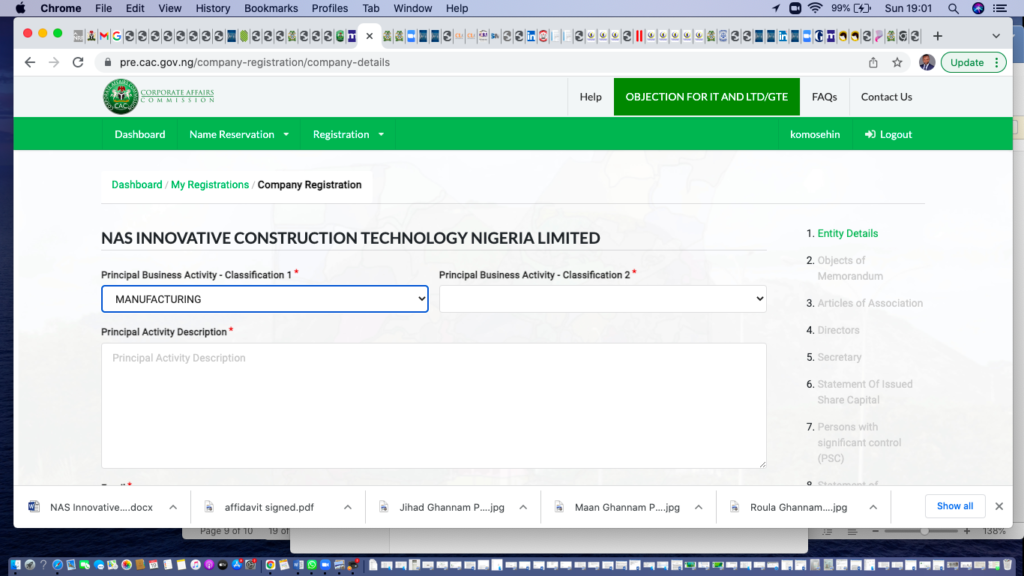

3. Failure of Registration or Stamp Duty Payment to Process Successfully: Sometimes payments made to CAC or FIRS may not process successfully on the CAC portal and this sometimes delays the application form moving from the “NOT SUBMITTED” folder to “PENDING APPROVAL” folder, as already discussed above. Usually, there are customer complaints channels for resolving such issues. Unless the payment issues are resolved, the application will hang and consequently, CAC’s approval will be delayed.
4. Improper Upload of Documents: All documents to be uploaded must be thoroughly checked. All identity cards of directors, shareholders, company secretary must be combined in one single pdf document and uploaded together. The electronic signatures are to be uploaded separately against each person’s name which the portal would have shown. Certificate of corporate shareholder or PSC should be uploaded as well as their resolutions approving the new incorporation, where applicable.
5. Technical Glitch with CAC Portal: This happens when the CAC server is down or there are other technical problems leading to malfunction of the portal. Usually, this factor is beyond the control of the applicants or presenters, and, as such, all applications may have to wait till the glitch has been resolved by the CAC technical team.




Good job.
I am trying to register a company and I am on the part where they said Objects of the company. Please can you briefly explain what that means?
I want to register my company
Please, how does CAC filing fee and Stamp Duty to FIRS works?